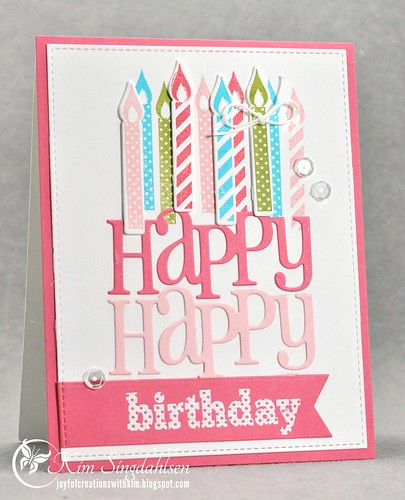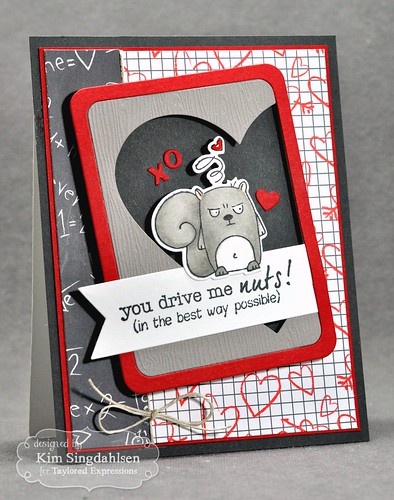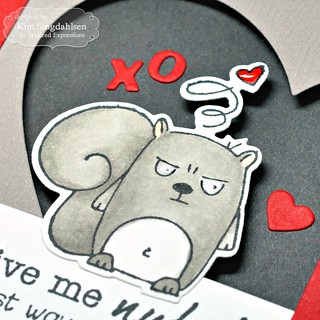I first saw this sketch when I was heading to a crafting date with a friend whom I think has absolutely everything in the Stampin' Up catalog. I always head right to her new stash and I got to play with stuff from the new Occasions Catalog and the Sale-a-bration specials!
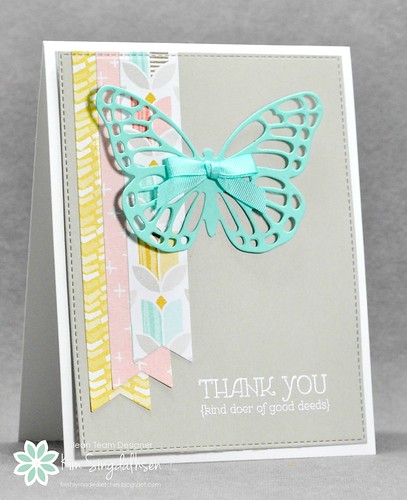
The butterfly die is gorgeous - definitely on my personal list. I love the soft colors on the paper - it and the ribbon are sale-a-bration items. I realized the gray in the dp was Sahara Sand which I haven't used in quite some time and I really don't know why. I am in love with gray backgrounds and routinely pull out Simon Says Stamps Fog cardstock - but Sahara Sand is a nice color that takes on gray tones or taupe tones depending on what you need. I didn't finish this card until I came home because it was crying out for stitching around the edge and I needed my MFT Blueprints die to do that.
Now for my latest sob story. Back in December, I dropped my good camera and spent the month working with a cheap and very old compact camera. Luckily, my good camera is now fixed and operational. Then a week ago, our main family computer blew up. There was a little luck involved because the morning that it blew up, we had just upgraded the ancient, glacially-slow hard-drive on a second computer to a Chromebox. It's a wonderful option - it takes the place of the computer box - it's not a hard-drive, it just lets you access the internet. It's small, it's quiet (no fans needed for cooling), it never gets slower because there's no software on it, and it never gets a virus. It works for virtually everything I do. That's a good thing because I have this little parenting problem in that we've been "threatening" our oldest son for the last year that when the good computer blew, we would buy a decent replacement but if he wanted to seriously upgrade things like the video card for his video gaming needs, he should save his money in advance. Guess who hasn't saved? If I didn't have this good Chromebox replacement, he'd be out of luck, but as it is, I think I can wait until he saves. There's one minor exception - and that's why you care about any of this....
Without a hard drive I cannot load Photoshop Elements which is my go-to software for editing my card photos. Major trauma. I didn't think I could find anything as good as PE - but I have and it's FREE!! Friends recommended Gimp and PhotoPad which could be great options, but still require that the software be downloaded. So I kept hunting and found Pixlr and iPiccy - both function completely online. The first card is Pixlr and the second is iPiccy. Sadly, I can't compare these to Photoshop since I no longer have Photoshop, but I think you can see that each of these is clear and has great dimension - I'm happy with both. And did I mention that they were FREE??!!
Now for my latest sob story. Back in December, I dropped my good camera and spent the month working with a cheap and very old compact camera. Luckily, my good camera is now fixed and operational. Then a week ago, our main family computer blew up. There was a little luck involved because the morning that it blew up, we had just upgraded the ancient, glacially-slow hard-drive on a second computer to a Chromebox. It's a wonderful option - it takes the place of the computer box - it's not a hard-drive, it just lets you access the internet. It's small, it's quiet (no fans needed for cooling), it never gets slower because there's no software on it, and it never gets a virus. It works for virtually everything I do. That's a good thing because I have this little parenting problem in that we've been "threatening" our oldest son for the last year that when the good computer blew, we would buy a decent replacement but if he wanted to seriously upgrade things like the video card for his video gaming needs, he should save his money in advance. Guess who hasn't saved? If I didn't have this good Chromebox replacement, he'd be out of luck, but as it is, I think I can wait until he saves. There's one minor exception - and that's why you care about any of this....
Without a hard drive I cannot load Photoshop Elements which is my go-to software for editing my card photos. Major trauma. I didn't think I could find anything as good as PE - but I have and it's FREE!! Friends recommended Gimp and PhotoPad which could be great options, but still require that the software be downloaded. So I kept hunting and found Pixlr and iPiccy - both function completely online. The first card is Pixlr and the second is iPiccy. Sadly, I can't compare these to Photoshop since I no longer have Photoshop, but I think you can see that each of these is clear and has great dimension - I'm happy with both. And did I mention that they were FREE??!!

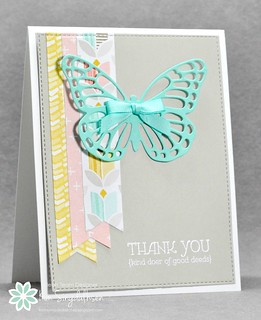
SUPPLY LIST
It doesn't seem that I can link Stampin' Up Sale-a-bration items. I used the Best Year Ever Designer Series Paper and the ribbon from the Accessory pack. Also...I have linked one of the MFT Fishtail dies for my banners. There are actually two sets which coordinate and I never know whether I am using a die from the original or from the Layers set.