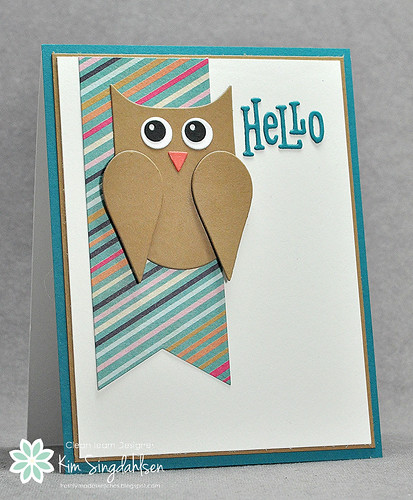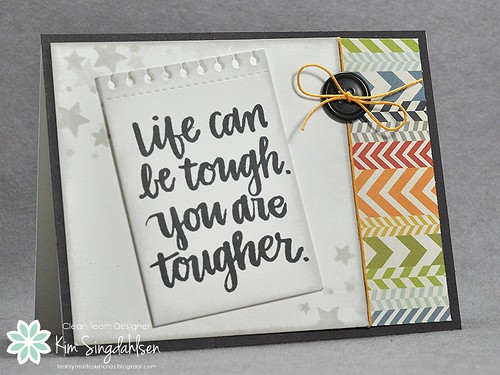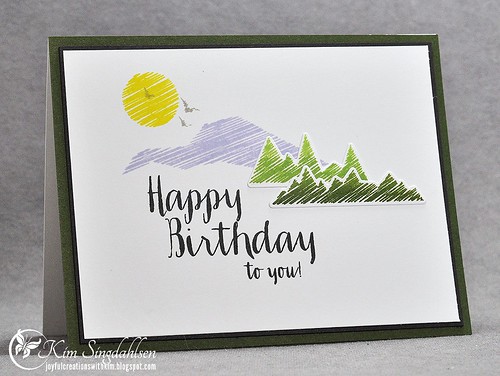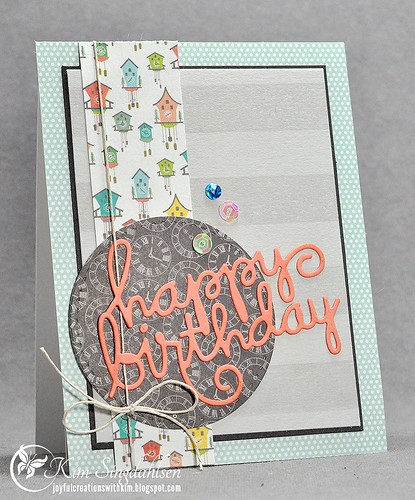Are you a FLICKR user and annoyed at FLICKR right now?
I use FLICKR to store the photos for my blog and then I use their HTML embed code to add the photo to my blog. I originally did it because I thought photos done that way were crystal clear and I had a real problem getting clear photos if I loaded directly from my computer. (Long story - but blogger's algorithms to format photos don't play well with whatever camera settings I was using for my photos. After researching and trying about 100 different settings to make it better - I got tired and moved to FLICKR where I was already storing my personal photos anyway.)
In the last week, FLICKR announced a change that
they were excited about.
Today we’re excited to start rolling out a new version of our HTML embed code, with more visible attribution of the photo owner and enhanced features.
But they have taken a ton of heat
in their forum because most users weren't as excited. Here's what a photo looks like if you just keep uploading in the regular way. (BTW - the junk on the top and the bottom doesn't show up when you are writing your post - only when you preview or publish, so you might not have noticed what's going on.
Also, the stuff I'm talking about
doesn't show up in many blog readers like Feedly. But if your readers go directly to your blog, they will see it.)

I pay for FLICKR - I really don't want to be forced to advertise. PLUS, my photo title and comments at the bottom are intended for FLICKR users - they direct people back to my blog. I don't want that same comment actually
on my blog. And it looks worse if you don't rename your photos - your title would show up as DSC_0045 or whatever gobbledy-gook your camera uses. I've also read that this new stuff really slows down the loading of your blog for your readers.
It's a pain, but you can actually get rid of it. Hopefully FLICKR listens to the annoyed users
in their forum and we won't have to do this for long.
Here's the new code you get when you want to embed a photo from FLICKR. It usually comes all together in a string, but I have broken it down for demonstration purposes and I have highlighted the offending portions.
<a
data-flickr-embed="true" data-header="true" data-footer="true"
href="https://www.flickr.com/photos/70360263@N03/18532466199/in/album-72157629759927271/" title="RC Ice Cream For Sweet Sunday"><img src="https://farm1.staticflickr.com/419/18532466199_a19c372b4f.jpg" width="500" height="387" alt="RC Ice Cream For Sweet Sunday"></a>
<script async src="//embedr.flickr.com/assets/client-code.js" charset="utf-8"></script>
Just get rid of the highlighted portions! You want your code to start with "<a href" just like it did before and you want to get rid of the script stuff at the end. My code would look like this.
<a href="https://www.flickr.com/photos/70360263@N03/18532466199/in/album-72157629759927271/" title="RC Ice Cream For Sweet Sunday"><img src="https://farm1.staticflickr.com/419/18532466199_a19c372b4f.jpg" width="500" height="387" alt="RC Ice Cream For Sweet Sunday"></a>
And my photo goes back to looking like it did before!

Just for completeness - I need to tell you that I don't know HTML - I just wanted to put the code back to the way it looked before, so I started deleting stuff. The "official" comment
in their forum directs you to change "true" in the code so that data-header="true" and data-footer="true" both equal "false". It does work, I just found it to be a much bigger pain than simply deleting.
Hope this helps!